How to build an AI agent with ChatGPT is a process drawing significant interest from developers aiming to create intelligent, autonomous systems. Going beyond simple Q&A, these agents can execute actions, interact with external tools, and complete complex tasks, unlocking immense potential for automation and efficiency. This guide will walk you through the essential steps.
Contents
What is an AI agent and why use ChatGPT?
Before diving into the technical details, we need to understand the basic concepts. An AI agent is an autonomous system capable of perceiving its environment, reasoning, planning, and taking actions to achieve a specific goal. It goes far beyond a typical chatbot because it doesn’t just communicate; it “acts”.
ChatGPT, or more specifically, large language models (LLMs) from OpenAI, serve as the “brain” for the AI agent. Thanks to its ability to understand natural language, perform logical reasoning, and generate detailed plans, ChatGPT becomes the ideal platform to direct the agent’s behavior. Essentially, the core of learning how to build an AI agent with ChatGPT is using the model to decide what the agent should do next.
What you need before you start
To ensure a smooth development process, you should prepare a few things:
Basic programming knowledge: Python is the most popular language for AI projects due to its powerful library ecosystem.
An OpenAI account and API key: You need this “key” to send requests to the ChatGPT model and receive responses.
A clear objective: Clearly define what you want your AI agent to do. For example, an agent that automatically researches information online, an agent that manages your work calendar, or a customer support agent.
The detailed process: How to build an AI agent with ChatGPT
This is the core of the article, guiding you step-by-step to create a simple AI agent. The entire process of how to build an AI agent with ChatGPT revolves around a loop: Think -> 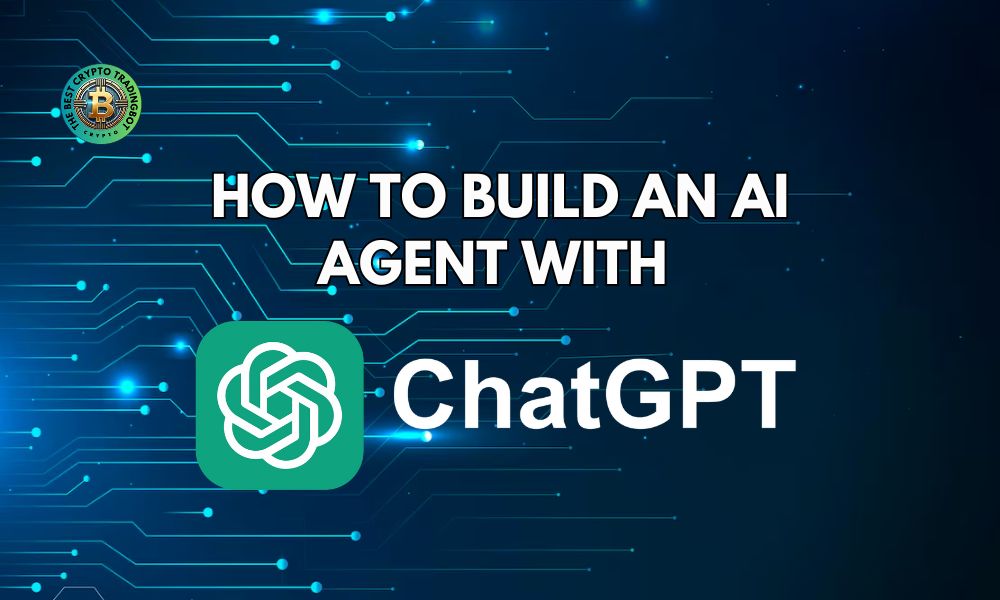 Act -> Observe -> Think.
Act -> Observe -> Think.
Step 1: Define the objective and “tools”
This is the foundational step. You must clearly define the agent’s final goal. From that goal, list the actions or “tools” that the agent is allowed to use.
Example: A research agent.
Objective: To answer a question based on the latest information from the internet.
Tools:
- search_web(query): A function to perform a web search with a keyword.
- read_content(url): A function to read the content from a link.
- summarize(text): A function to summarize a long piece of text.
Step 2: Set up the environment and API
Create a Python project and install the necessary library to interact with the OpenAI API. You will use the API key prepared earlier to authenticate your requests. This is an indispensable technical step when learning how to build an AI agent with ChatGPT.
Step 3: Build the “brain” with advanced prompting
This is where you “teach” ChatGPT how to behave like an agent. Instead of asking regular questions, you will create a structured “prompt” template. This prompt must include:
- Role: “You are an intelligent research AI agent.”
- Objective: “Your goal is to answer the user’s question by using the available tools.”
- Tool list: Clearly describe each tool, its function, and how to use it.
- Output format: Require ChatGPT to respond in a consistent format (e.g., JSON) so your program can easily parse and execute it. For example: { “thought”: “the agent’s reasoning”, “action”: “tool_name”, “action_input”: “parameter_for_the_tool” }.
Designing an effective prompt is both an art and the key to success for the how to build an AI agent with ChatGPT method.
Step 4: Create the execution loop
This is the core loop of the agent.
Get the request: Take the request from the user (e.g., “What is the capital of France?”).
- Think: Send the user’s request along with the prompt template to ChatGPT. The model will analyze it and return an action to be taken. For example: { “thought”: “The user is asking for the capital of France. I should use the search tool to verify.”, “action”: “search_web”, “action_input”: “capital of France” }.
- Act: Your program reads this response, identifies the action as search_web, and executes the search_web(“capital of France”) function.
- Observe: The result from the action (e.g., “Paris is the capital of France”) is recorded.
- Repeat: The observed result is sent back to ChatGPT along with the conversation history. The agent will think again. For instance, it might decide the information is sufficient and generate a final answer, or it might perform another action. The success of how to build an AI agent with ChatGPT relies on the fluidity of this loop.
This iterative cycle is the most fundamental and powerful difference you’ll find when learning how to build an AI agent with ChatGPT compared to creating a standard chatbot.
Challenges and important considerations
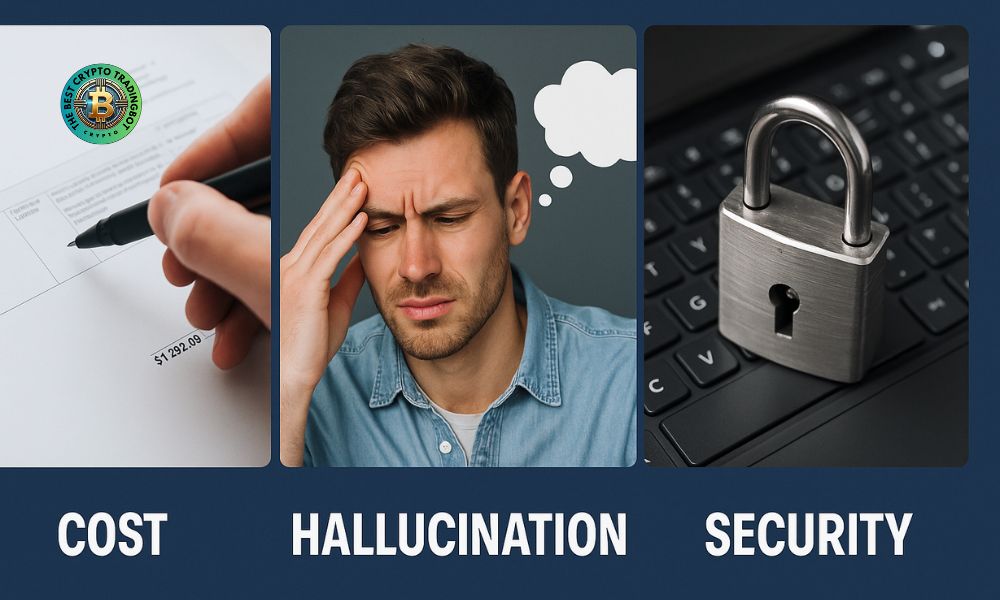
Cost: Every API call to “think” incurs a cost. Complex tasks that require many API calls can become expensive.
Hallucination: Sometimes the model may “imagine” an incorrect action or piece of information. You need mechanisms to check for and handle errors.
Security: Granting an agent access to sensitive tools (like sending emails or editing files) must be done with extreme caution. Understanding these risks is a responsible part of learning how to build an AI agent with ChatGPT.
Building an AI agent with ChatGPT ushers in a new era of intelligent automation. By following the steps of defining goals, tools, and the core execution loop, you can create powerful virtual assistants. For more useful insights into AI and technology, don’t forget to follow Blogmeme.
